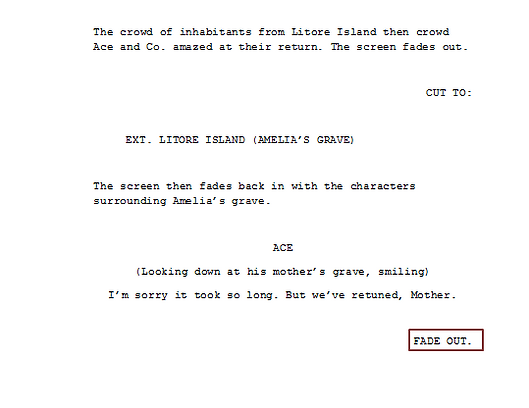Game Script
This page of my blog will show my script/original story that I have created for my group’s game, and the process of its creation. Although the game we're creating for the exhibition is more of a demo (as it'll only show off a section of the game), I will still be writing the full script as it will allow me to show what the story of the full game would be.
Below, my current script is linked, and then the creation process is talked about below the script.
My (current) script
Why did I do this?
The task of writing the games script was probably one of the most important tasks of the writing role during the production phase of the project. This is due to a number of reasons.
The first reason is because to begin with we, being my group and I, had hoped for the game demo at the exhibition to show off the first two levels of the game, with all of the relevant sections of story and cutscenes being included. But for this to be possible the games script needed to first be created, so there were scripted events and dialogue for the game to include.
However, going back to this post at a later point in time, my group and I have decided that we won’t be implementing the story/script into the game demo, as it would require cutscenes to be created as well as some more NPC characters, which currently isn’t the main focus of the art team. Although the script is still an important task, as it shows the story of the game (in depth), but it’s also still something that I can showcase at the exhibition to show my work as my groups writer.
Discuss how you did it
Going into this project, I had very little idea as to how to go around writing a script, and because of this I was required to research and take a number of influences while carrying out this task.
Before I started writing my own script, I wanted to repeat an experimentation task/research piece that I carried out during my previous project. This task/research was based on/revolved around the book Screenplay: The Foundations of Screenwriting (Field S, 2005). I decided that it would be a good idea to revisit this exercise, as it would allow me to remind myself how a script is formatted (such as how to show a new character, dialogue, actions, and descriptions), but it would also act as a warm up for when I soon began to write my own script.
For this task, I decided to grab a random extract from a book I had on hand, and then change its formatting to that of a script. I felt that this was effective as I didn’t have to write anything new (therefore saving time), but I was still able to experiment and practice with scriptwriting, and the formatting that I would have to use to make my script correct.
This task will be shown/further explained on the page linked below.
After carrying out the experimentation task, I felt more ready to carry out the task of creating my own script, and so the task of writing my own script began. However, I didn’t just open up Microsoft Word and begin to ramble; instead I decided to look back to some work pieces carried out during the Pre-Production section of the project, as there were a number of tasks that I had previously carried out that I knew would benefit me while writing my script.
One of the tasks was my character profile templates, as I thought that looking back to these would be vital, as they list some of my character key information on my characters (such as story elements or personality traits) that I’d want to fit into the script/story, when introducing them, or writing their sections of the script.
One of the other tasks I often looked back too was my Location Moodboards. Although at this point, I knew what each of my levels were going to be about (in terms of theme), it was still useful in terms of a source inspiration for each level (so looking back to the moodboard for the specific levels give me some influential points, such as each islands ruins, as the images portrayed my general idea which I tried to follow up with my writing).
However, probably the most important pieces of work that I looked back to, that were created during the pre-production phase of the project, were the Story Overview planning and story consequence tree/flow chart.
These task listed my idea for the events of the story that would occur on each island (from when the player steps foot on the island to when the left), and so looking back at these while writing the content of the script proved to be extremely useful (as they had the ideas/events that I wanted to write about, which meant my only task was to actually write about the events, and connect them all together with aspects of gameplay, cutscenes, and gameplay dialogue). If I hadn’t carried out these tasks, or looked back to them while writing my script, I probably would have spent the rest of the project writing my script, as I would still be trying to figure out the direction I wanted the story to take, and the events that would occur for each level, but as I had already planned/thought about this, I was able to avoid this problem while writing my script (as I could just look back and refer to the story planning I had previously carried out).
Decisions I have made and why
To begin with the concept for a story event within the script was for the protagonist to steal a ship without there being a fight between himself and the pirates who owned the ship. This was my idea to begin with as I was worried that violence against other human like characters might make the game no longer acceptable for a PEGI 7. However upon writing the section of script out (where the player steals the ship without there being a fight), I just wasn’t happy with that particular scene/event.
This was around the time I researched into what violence is acceptable/used in PEGI 7 games (page to this research is linked below the research section of this page), where I then found that it would be okay to use my secondary concept, where the protagonist fights the pirates for their ship.
Upon writing this scene/event with the different concept, I felt that it was an improvement.
One of the other major decisions that I made was for the protagonist to actually talk. To begin with I had researched into a number of existing protagonists and also looked at the ‘silent protagonist’. This was something I was going to originally do, but upon writing the script, I just couldn’t get the script to feel like there was meaning to the scenes and events occurring (Such as the first scene being written was the mother dying, which was strange for her son to just remain silent throughout that whole event). So in the end I decided to give the protagonist dialogue as well as inner thoughts, which I feel, was an effective idea as this allowed me to explore the protagonist’s personality and hopefully portray it through dialogue, but I was also able to use dialogue to show game objectives.
Image shows an example of how I've used the protagonist with dialogue to show the gameplay objective to the player (through a conversation with another character).

Problems and problem solving
The very first problem that I encountered was right before starting the script writing, and this problem was that due to my complete lack of experience I was unsure of how to write a script, which meant writing a script would pretty much mean disaster as I would almost certainly do it wrong.
However, as previously shown, I carried out an experimentation/research exercise where I took an extract from the book Mortal Engines (Reeve, 2015) and then attempted to change its format to that of a script, which I referred to the book Screenplay: The Foundation of Scriptwriting (Field, 2005) to see how the formatting of a script should be like (e.g. how dialogue should be shown, and how a scene is introduced, etc.)
Carrying out this task allowed me to overcome my lack of experience, as it provided me with a little bit of experience and knowledge of what I would be required to do. Although my knowledge and understanding was still at a basic level, it was more than what I started with, and so I was able to overcome my problem, and begin writing my script.
The link to the page this task was carried out on is linked on a button in a section above).
After writing my script, I soon realised my next major problem. This problem was that I forgot to add a cover/title page to my script, and then when I went to add one, I realised I didn’t even know what a cover page needed. However, this was a rather small problem, as I solved this by looking at examples of covers online, and then also finding some website and articles covering the subject of script title pages, and so I was able to create a title page for my own script.
The page to this research task is shown below.
Below you can see what the front page of my script looked like before and after making the title page. The image on the left (no title page) just jumps straight into the script/story, where as the image on the right, of the title page states the name of the script/story, but also gives me credit for my work (which was something I hadn't thought about before now).


How my research influenced my decisions
There were a few areas of research that influenced me while writing the script for the game. One of these pieces of research was my audience research, where I sent out a questionnaire for my audience (those aged between/around 7-12) for them to answer.
From this research I found out that the general themes and genre of the game (Sci-fi, Fantasy, Action-Adventure, Somewhat Open world, Pirates and robots) would be enjoyed by my audience, and so I tried to show some of these aspects within the story and game (an example of this would be how I made the script/story work alongside with the open world styled levels which I found would be enjoyed by my audience)
Additionally, from this same piece of research, I found that my audience prefer a happy ending, which influenced me to develop my concept for the happy ending in my script (where the missing father is found and the family return home).
If the full game was to be created, the player would be able to do what they want, like venturing around the level(s) or carrying out side quests, but would be required to follow the main narrative to progress.
This image shows how I managed to show the open world aspect to the levels, and that the level require the player to find their objective.

Another section of research that influenced me was my research into the PEGI 7 rating. For this I looked at what the PEGI 7 rating means and what is acceptable (in terms of content) for a game of the PEGI 7 rating. From this research I found that violence and fear were acceptable, so long as these were suited to the younger audience (e.g. cartoon art style/fictional violence, some sounds/visuals that they might find frightening). Because of this, I decided to include combat within the story/script of the game, as well as around different areas of the game itself (so during scripted and non-scripted events).
However after finding out that violence was acceptable, I needed to know what sort of violence, and how much of it was acceptable for PEGI 7. Another reason I needed to know this, was because a section of my story was combat against other humans, which made me worry If the violence was still acceptable. This brought around my next majorly influential research piece where I looked into a number of PEGI 7 games that have quite a bit of violence. From this research, I found that the combat/violence I had planned for the script was acceptable (as it was less violent than a sword being impaled into someone’s skull – check the research page to read about this more), which then gave me the all clear to include the event where my protagonist fought against enemy pirates in my script.
One of the final majorly influential research pieces that I carried out was research into the theme of death within media aimed at younger audiences. I needed to carry out this piece of research as the start of my script/story began with an event where the mother of the protagonist died, and I wasn’t sure if death was even acceptable for media aimed at my audience. But after researching into a number of Disney movies, and looking at adult and child reviews, I found that death is actually a common theme used, and so I found out it was acceptable for my script/story (and was therefore included in my script).
This image shows the final scene with Amelia, the protagonist's mother who dies.
When writing the script I didn't want to show the player her actually dying, and so I decided to have the game fade out while she's still alive.
Although I then needed to make it clear that she did die, which is apparent in the next scene through dialogue and setting (as the player is at her grave, talking about her final wishes).

This image shows the final scene with Amelia, the protagonist's mother who dies.
When writing the script I didn't want to show the player her actually dying, and so I decided to have the game fade out while she's still alive.
Although I then needed to make it clear that she did die, which is apparent in the next scene through dialogue and setting (as the player is at her grave, talking about her final wishes).
Reflect on how well it worked out, how well you operated as a team and how closely the finished product matches your initial plans
Reflection/Evaluation of this task
I still believe that there are a number of problems with the script, as my inexperience has likely led to some formatting errors. Although throughout the remainder of the project I hope to try and find the time to go through the script to try and find these formatting errors.
My main problem is I feel as though my lack of experience of writing as a whole has also been a problem, which I feel will be reflected by the quality/standard of my script and story. Although I do feel as though my writing has been able to improve during the course of this task, which is the reason I decided to undertake the writing role (being to improve my writing). I believe that even if only a little, I have been able to improve my writing as I have been able to spot a number of mistakes that I commonly make (such as the common use of incorrect words or vocabulary).
There were certain aspects that I didn't manage to fit into the script of the game (such as character stories and complete reasoning), but I hope these areas will be able to be shown in some of the other tasks I will eventually be carrying out, such as character side stories and journal entries.
Going back to the original concept for the game, I didn't expect there to be this much of a story, as my concept was for more of a gameplay driven game as opposed to a story driven game. However, I feel as though the game has ended up having a somewhat decent balance, as the game could be played while skipping the story, but it would be more enjoyable to be able to understand why you're doing what your doing in the game, which I feel as the story has somewhat been able to successfully show. Additionally, I feel as though I was able to stick with my initial plan/concept for the games story/script, as there weren't too many events that experienced drastic change.
I would like to further improve this script, as previously mentioned, but as I am the only writer in my group, there are still a number of other remaining tasks that I am required to complete before the project deadline. Because of this, I feel as though if I do have any remaining time, it will only be very little. Although this will be one of the tasks I hope to come back to and improve if I end up with the time to spare.
Script Editing
As mentioned above, I had planned to make some changes to the script if I had the time spare, and now in the final few weeks of the project, I have managed to find some time to make some changes. However, for now, I have decided that these changes will be focused on improving the quality of the script, rather than improving the story, as improving the story is a task that will take quite a rather long time, and as I still have some other minor tasks to carry out and complete, I'd rather have those completed before going over my story/script and making major changes.
For these edits, I decided to focus on improving the current version of the script. I already knew some areas that needed some edits and improvements, and so these were the first areas I decided to visit.
When first writing my script I quickly found a few sections that I wasn't quite sure how to write. These sections were for the puzzles that would be on levels two to five of the game. When first writing the script I decided to leave these sections out because I wasn't sure how to go around them, or what the puzzles would actually be. These were areas that needed editing, as they just missed out a key part of the game, and made the script rather confusing as it skipped from one section of events to another. Because of this, when editing the script, I decided to show the puzzle in a similar way to how I showed that a tutorial message would be shown on screen. This involved highlighting the section of text explaining the puzzle (or tutorial) and making the text bold and underlined. I also centered the tutorial message but left the section of text about the puzzles positioned to the left of the page (as I felt that the explanation of the puzzle was similar to the sections for scene descriptions on a script).
I wasn't too sure about this, or whether it was right or not, so I decided to ask those around me who have more knowledge in script writing than I do and was informed that this was fine, as long as I follow the same format for this throughout my script.
There are still some remaining changes that I wish to make to improve the quality of my script. These changes mainly consist of adding to and improving the lines about characters, location or action descriptions. As well as this, I also plan to edit in some 'stage directions' to further portray what I would want the cutscenes of the game to be like/just to further show what my vision/idea of different sections or scenes would be.
One of the other additional edits I was able to make to the script was the corrections to transitions at the end of different scenes. While quickly going through my script I realised how I was using 'Cut to:' and 'Fade in/out' together. Upon asking about this I was informed that only one needs to be used, and that 'Cut to:' can be used to indicate a scene ending completely (and gameplay beginning), whereas 'Fade in/out' being used in a scene, or to show a slight scene change.
Example showing the very final scene which makes use of 'FADE OUT. before cutting to the ending screen.